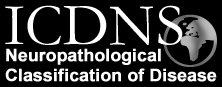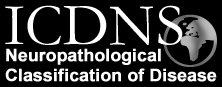|
|
|
|
REGISTRATION and USE of the ICDNS Website
|
The site is open and the content is free for anyone to read so you do not need to register to have access to the contents of the site. You must read the disclaimer and agree to its terms before using the website. The website does not provide patient advice.
Who should Register?
ICDNS is a collaborative tool for people working professionally in neuropathology, clinical neurosciences and related areas of bioscience. Its purpose is to develop neuropathological classifications for human diseases of the nervous system. You should only register if you intend to actively contribute to the development of neuropathological classification and neuropathological diagnostic criteria for disease. Registration will allow you to post written contributions on the website so that you can contribute to debate and development on neuropathological classification of diseases of the nervous system.
How to Register
To register with ICDNS you need to visit the Discussion Forum which is the main area of the website in which classification will be debated and presented. When you first visit the forum you are classed as a 'Guest'. To register look at the top left of the ICDNS forum page and you will read "Welcome Guest (Log In | Register)". Click on the word 'Register'. A form will then appear. Please enter your details, choose a username and password, and submit the form.
- Username: Based on user feedback so far, please register with a recognisable user name, e.g. e.lastname, eric_lastname or lastname.
- Password: Choose something memorable. You will use this to Login to the website later.
When you register, the system will send you an email to confirm your registration. Check your email 1-5 minutes after submitting the form. You MUST reply to this email as a protection to ensure the validity of your details. You should then re-visit the Forum. This time click on the words 'Log In' at the top left of the screen. Enter your username and password when requested. You can opt to have your computer remember your login details so that you do not have to Login each time you visit the forum.
|
|